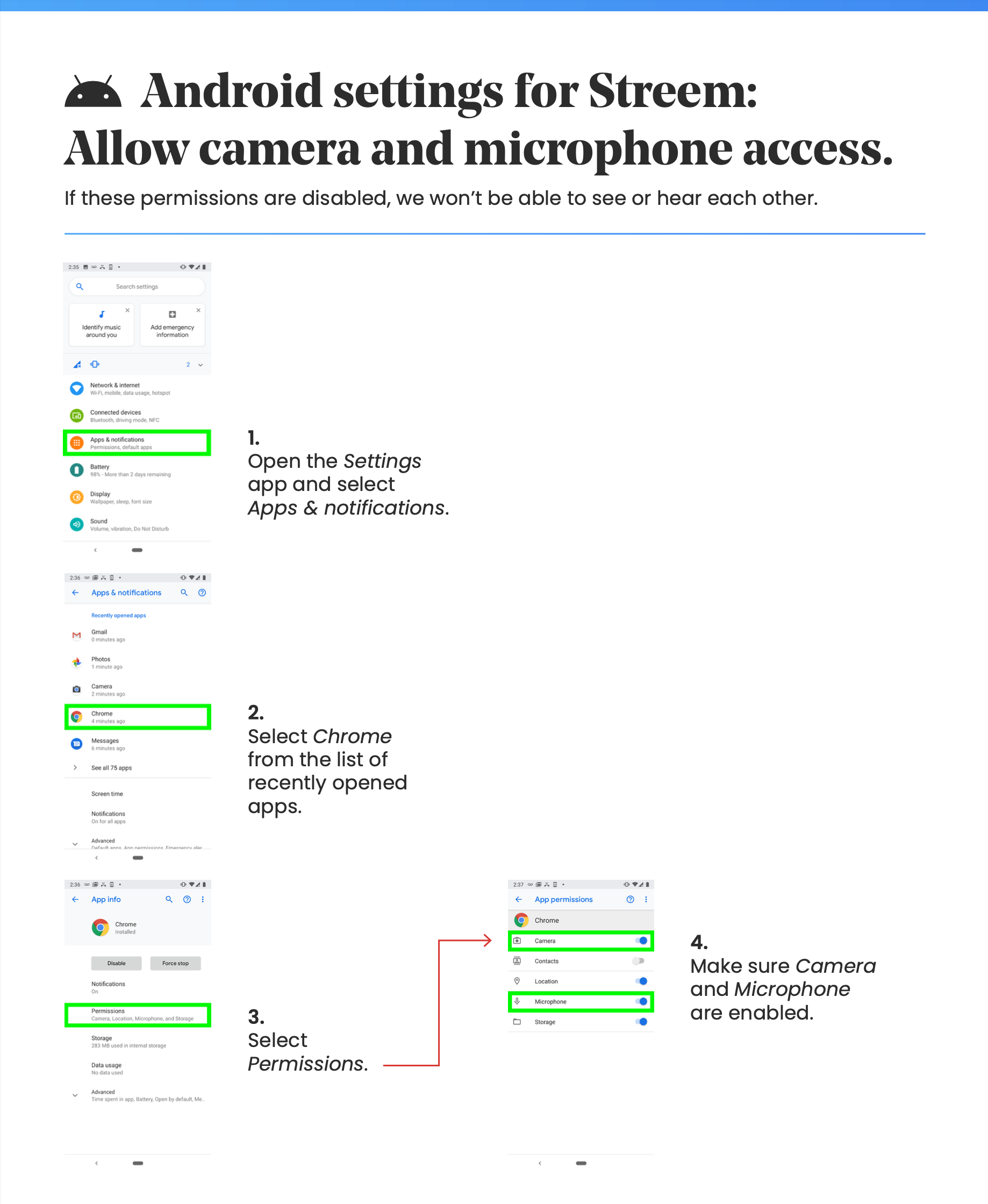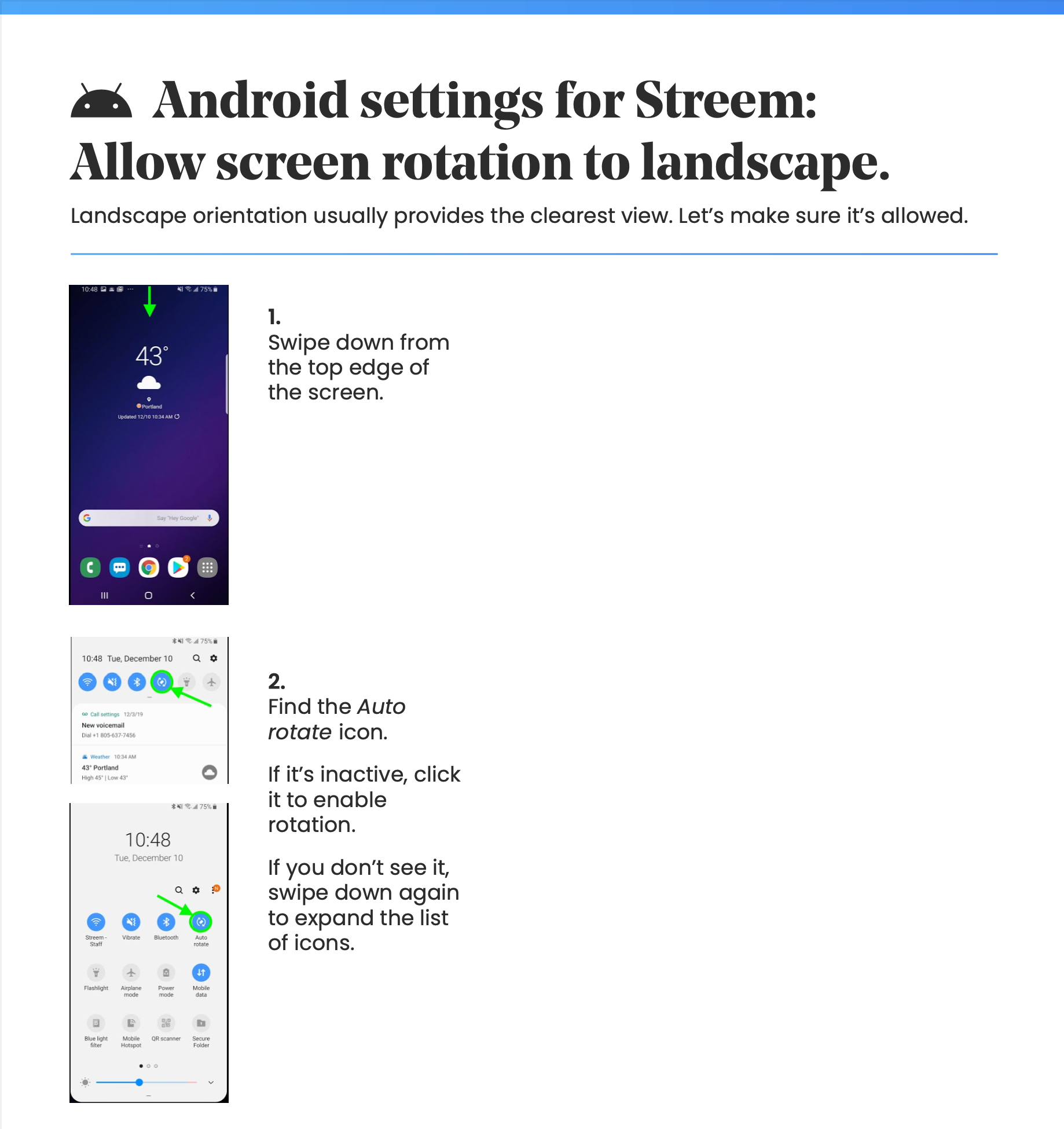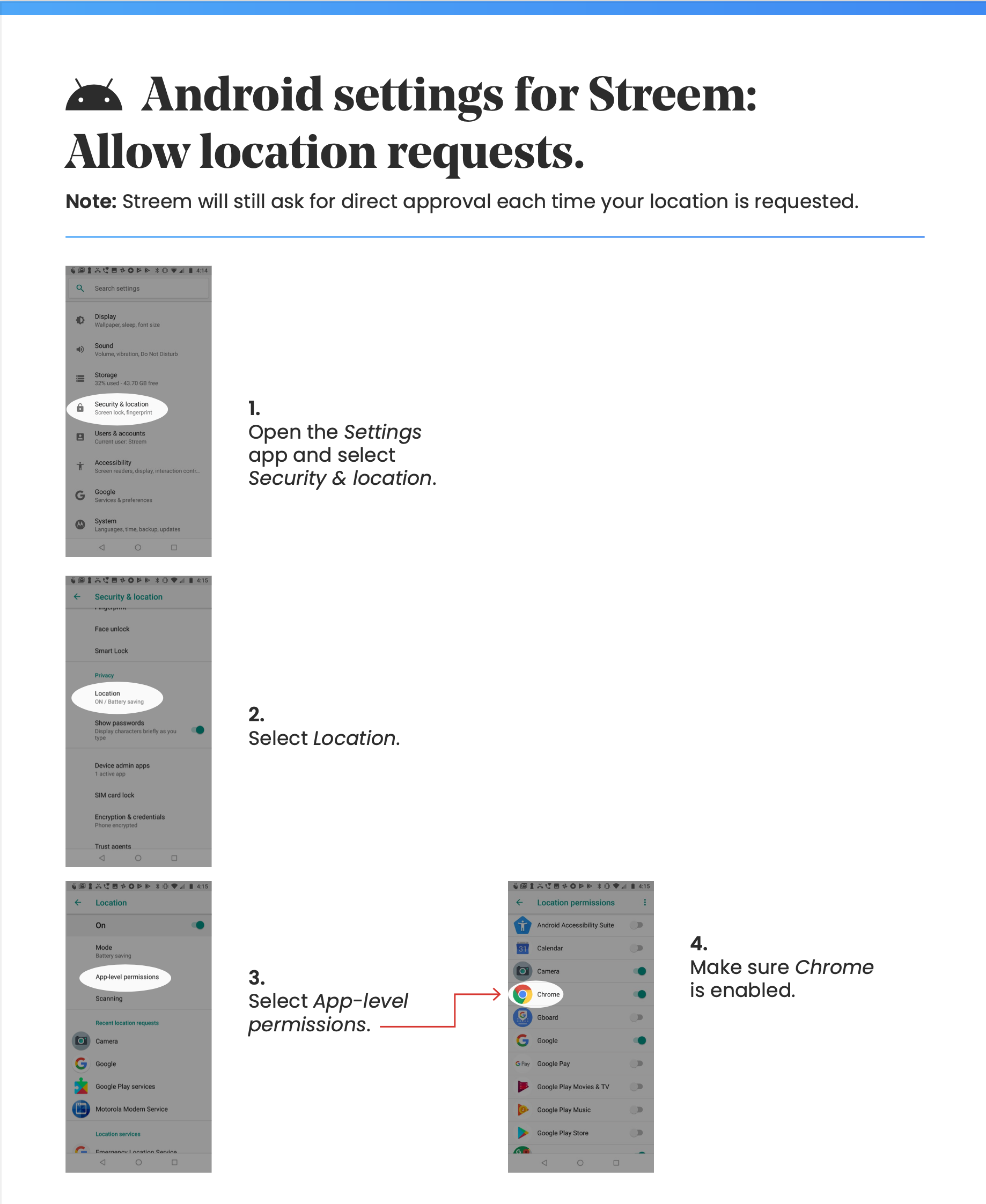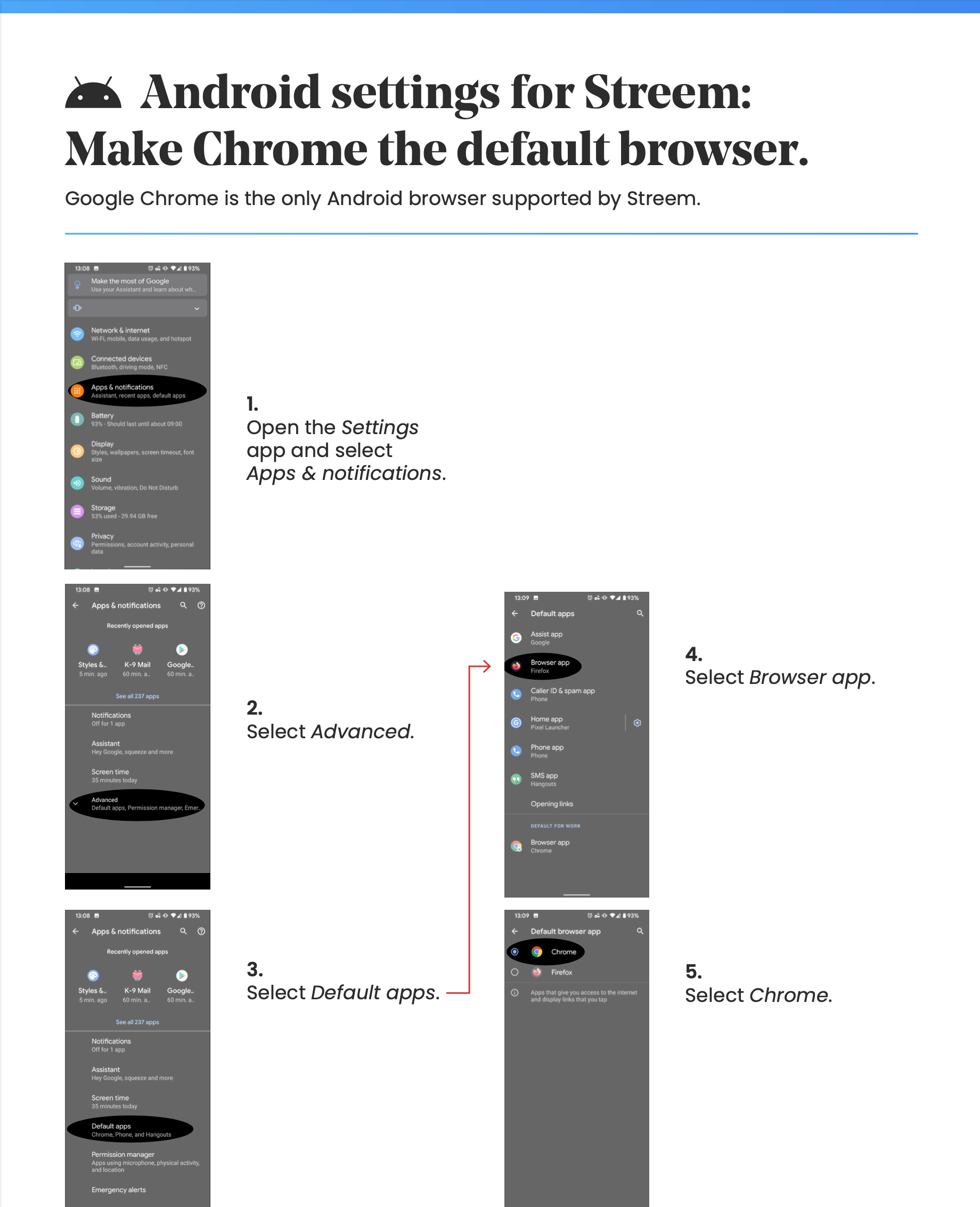Android Device Settings Guide

At some point in connecting with your customers through Streem, you’ll find someone whose device is set up to block access to their camera, microphone, and/or location.
These settings are easy to adjust, and you can help ensure a seamless experience by checking on them before starting a call.
Pre-call Questions Checklist
“Before we start our Streem call, let’s check on a few settings to make sure your device is ready.”
- Is camera permission enabled?
- This lets me access the camera on your phone to guide you along.
- Is microphone permission enabled? This lets us hear each other via Streem.
- Is screen rotation unlocked?
- This lets us get landscape views of what you're seeing.
- Are location services enabled?
- Check both browser- and device-level permissions.
- Is a supported browser set as the default?
- Streem works best with Safari on iOS or Chrome on Android.