Policies & Procedures Guide

This document gives you the “DOs and DON’Ts” of conducting a video diagnosis using Streem® Use this information along with our Safety Guide, to provide a safe, valuable, and positive experience for your customers.
|
DO |
- Screen your customers before scheduling a video diagnosis appointment.
Ask the following questions to determine if this is appropriate for your customer’s situation before scheduling.- Do they have a smart phone with high-speed data plan or WiFi access near the item?
- Will they have access to and full visibility of the item during the scheduled time?
- Is there a service issue, item and/or a safety condition that disqualifies a video appointment?
- See our Customer Guide for scripting and other tools to screen your customers.
- Treat “Video” and “On-site” appointments the same.
Manage and talk about a video appointment with the same importance, value and expectations as on- site visits- internally as well as with customers. As with on-site visits, discussion and interaction between the skilled technician and the customer while reviewing the system are critical to your success— and give your customer the best experience.
- Prepare your customer for the video appointment.
Use our scripts and email templates to help your customers understand:- what will happen during the appointment
- what information you’ll be collecting
- what physical and technical requirements should prepare for
- The customer may have hesitations at first. Do your best to reassure them that it’s an easy and safe way to help complete their repair faster.
- Update dispatch status when video diagnosis appointment is scheduled.
Once the appointment has been scheduled for a dispatch, update the dispatch status to “Appointment Set” in the Frontdoor Contractor Portal. You can only consider this a video diagnosis appointment if the appointment will be with a skilled technician who can diagnose the failed system.- Always include the AHS, HSA, OneGuard or Landmark Dispatch ID (only one per Streem) Dispatch ID in the Streem Reference number field when initiating the video call for a Frontdoor customer. This is required to identify the dispatch and measure the benefits. Use your own internal tracking number for all non- Frontdoor jobs.
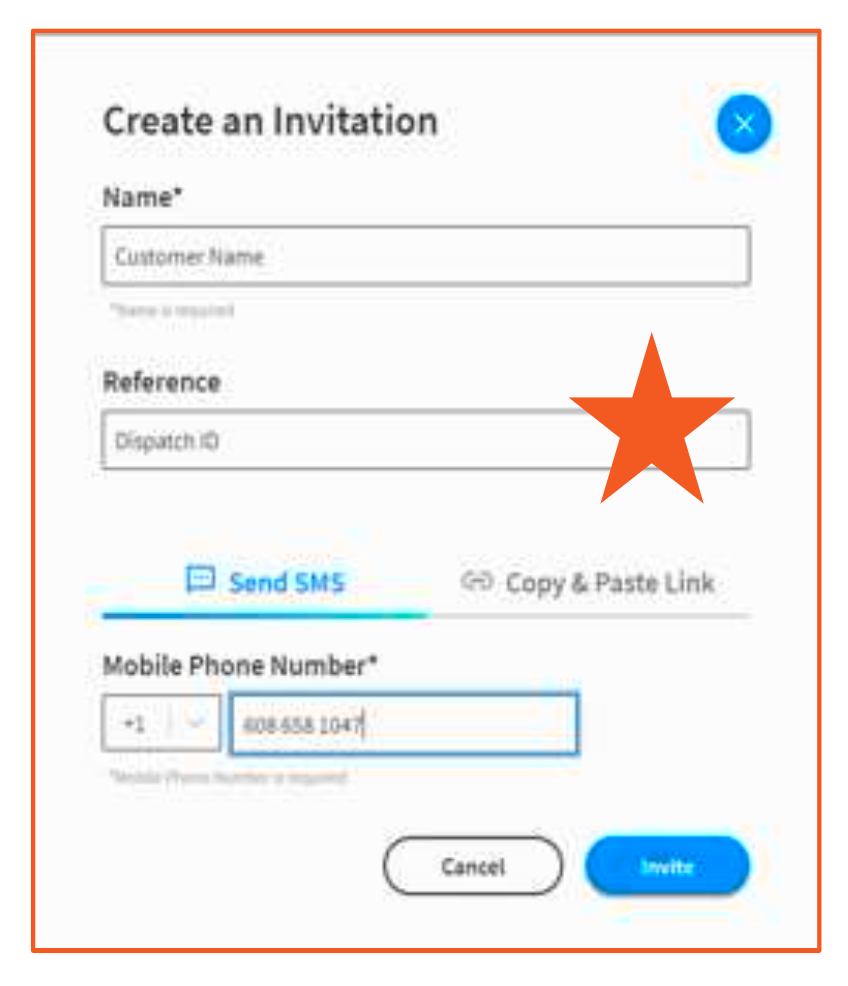
- Focus on the Customer
How the technician engages with the customer during the video call will impact their diagnosis success rate – as well as the overall customer experience. Since the technician will complete the diagnosis through the customer (likely limited in technical skills), the technician’s ability to safely and respectfully direct the customer is critical.- Speak clearly and provide one instruction to the customer at a time.
- Adhere to our Safety Policy.
- Ask the customer if they are comfortable with a task (or if they have done the task before)when the task exceeds the normal activity with the system or appliance (e.g., moving a refrigerator away from a wall).
- Show patience and empathy to the customer. Watch for signs if the customer is becoming frustrated, has physical difficulty or is uncomfortable with an activity. Err on the side of caution and stop or limit a diagnosis if you have any doubts about the customer’s safety.
- Educate the customer – explain why you are asking the customer to do something. In addition to increasing their comfort level, better understanding their systems will empower them.
- Bill Frontdoor for Customer DIY (No Truck Roll)
Frontdoor will compensate DIY repairs completed by a technician during a virtual appointment as we currently do for “on-site” visits. And likewise, we will collect the Trade Service Call Fees in recognition of the value delivered by the technician.
DON'T |
- DO NOT record any payment information using Streem.
If a payment transaction is required (e.g., following sales quote for a non-home warranty customer or non-covered costs for home warranty members), end the Streem session before processing the transaction to ensure credit card or other sensitive info is not captured on
video or audio.
- DO NOT inform the customer of non-covered charges or full denial during the video call.
If you identify non-covered charges or situations that will result in a full denial, DO NOT inform the customer until a Frontdoor authorization agent has been consulted. Make sure the Streem session documents the conditions and explain to the customer what parts, repairs and/or other adjustments are needed to complete the repair. The authorization agent will contact the customer to discuss next steps first, then they will contact you to discuss the outcome.
- DO NOT forget to follow up if an issue was resolved during the video call
Customers expressed frustration and questioned the value of their trade service fee when they heard “That should do it. Call me if you have any more problems.” at the end of the call.
If they need to wait a period to time to make sure the repair is successful (e.g., thaw freezer for 48 hours to resolve a leak), or if the technician is not confident that the problem will be repaired, contractors must follow these procedures before invoicing a DIY.
-
- Schedule a follow-up call (for a time after the waiting period) for a technician or other service representative to confirm the resolution with the customer. The call should be scheduled during time allocated to video appointments to support the customer via Streem if needed.
- Update the dispatch to “Job Complete” status only after resolution has been confirmed. If the customer did not respond to the follow up call at the scheduled time, the dispatch can be updated to “Job Complete.”
- Invoice Frontdoor as if an in-home visit occurred.

